共计 2316 个字符,预计需要花费 6 分钟才能阅读完成。
不会飞的渡渡鸟原创,转载请说明出处
当 jenkins 部署的项目有很多相同的步骤的时候,就可以使用 jenkins 公共库引入的方式构建项目。
官方文档示例: https://jenkins.io/doc/book/pipeline/shared-libraries/
开启 pipeline 公共库
系统管理 — Global Pipeline Libraries
在这里面选择使用 Git 管理你的公共库资源
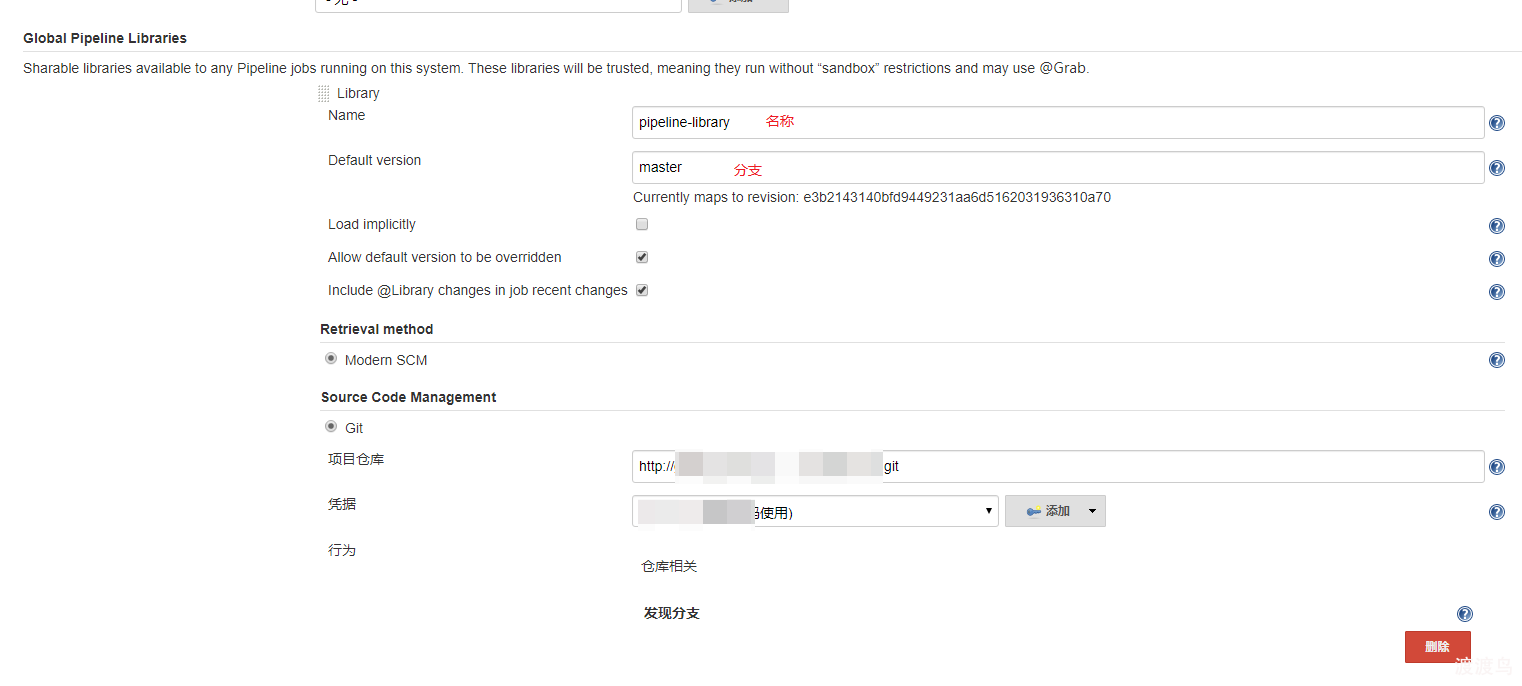
Name 是名称,这里写: pipeline-library
Default version 就是 Git 分支
这里我使用了 git 进行代码仓库管理, 目录结构如下
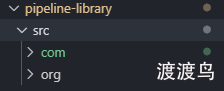
src groovy 源文件
在 pipeline 中使用公共库,首先需要在第一行定义
@Library('pipeline-library')_示例 – 引用公共变量
src/com/ddn/ddn.groovy
#!/usr/bin/env groovy
package com.GlobalVars
class GlobalVars {
static String git_repo = "*/test" // 分支
static String maven_args = "-DskipTests clean package -U -P test"
}这里我写了两个变量
- git_repo git 分支
- maven_args maven 打包命令
Jenkins Pipeline 示例
@Library('pipeline-library')_import com.ddn.GlobalVars
node("master") {stage('Git Clone') {checkout([$class: 'GitSCM', branches: [[name: GlobalVars.git_repo]], doGenerateSubmoduleConfigurations: false,userRemoteConfigs: [[credentialsId: 'git 拉取代码 id', url: 'gitxxxxxxx']]])
}
stage('Maven build'){sh "mvn ${GlobalVars.maven_args} -f pom.xml"
}
}
- git 分支使用 GlobalVars.git_repo 变量
- maven 打包使用: GlobalVars.maven_args 变量
项目较多需要统一更改一些公共变量时可以采取这种方法。
如果你多个项目构建步骤相同,可以用 DSL 把相同的构建步骤写入公共变量 vars 里面
示例如下:
这是一个 k8s 项目部署的示例
vars/ddn_deploy.groovy
def call(Map config) {node ('jnlp-slave'){
// 阿里云私服配置
def registry_url = "registry-vpc.cn-beijing.aliyuncs.com"
def registry_auth = "docker-registry-aliyun"
def image_name = "${registry_url}/project/:${config.app_name}_${env.BUILD_ID}"
//
stage('Git Clone') {checkout([$class: 'GitSCM', branches: [[name: '*/test']], doGenerateSubmoduleConfigurations: false,userRemoteConfigs: [[credentialsId: 'git 账号 ID', url: config.git_url]]])
}
stage('Maven build'){sh "mvn -DskipTests clean package -U -P test -f ${config.pom_path}"
}
stage("Docker build"){
sh """
/bin/cp /data/k8s-file/Dockerfile_template Dockerfile
sed -i s#JAR_FILE=.*#JAR_FILE=${config.jar_file}# Dockerfile
"""docker.withRegistry("https://" + registry_url,registry_auth) {def customImage = docker.build(image_name)
customImage.push()}
}
stage("k8s deploy") {kubernetesDeploy configs: 'Deployment.yml', kubeconfigId: "K8s 凭据 id",textCredentials: [serverUrl: 'https://']
}
}
}jenkins pipeline 示例
这是一个通过 jenkins 部署 java 项目的示例,定义 app_name,git 地址,pom 地址, 打包好的 jar 文件地址,
@Library('pipeline-library')_def map = [
app_name: "ddn-test",
git_url : "https://git.ddn.com/xxxxx.git",
pom_path: "ddn/pom.xml",
jar_file: "ddn/target/ddn.jar"
]
podTemplate(label: 'jnlp-slave', cloud: 'kubernetes'){ddn_deply map}
每一个项目只需要定义四个变量即可,构建步骤都通过 vars/ddn_deploy.groovy 文件控制,这种做法的好处在于便于维护,如果想要更改构建步骤只需更改 ddn_deploy.groovy 文件,而无需对每一个项目都进行更改。



